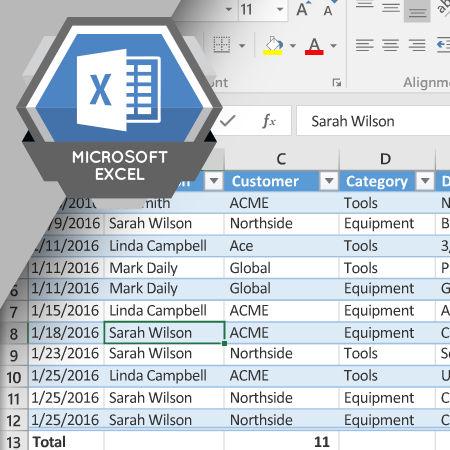
Excel includes commands designed to make it faster and easier to work with data that is arranged in a table. If your data is arranged in a table, you will find the Excel's Table Tools very beneficial.
Learning Objectives
- Describe a table
- Insert a table
- Change the table style and the worksheet theme
- Insert a total row and then insert functions
- Describe how to resize the table
- Insert a calculated column
- Sort and filter data
- Remove duplicate records from the table
- Convert a table to a range
Language: English
Estimated Time (Hrs.): 1.6
Micro-module: No
Micro-module Series: No
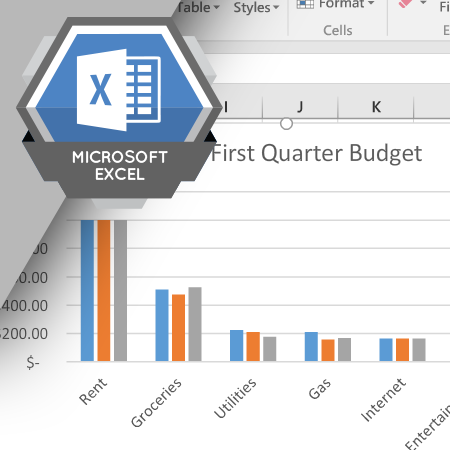
There is an old saying that a picture is worth a thousand words. Excel's chart tools enable you to present complex data in an easy to understand visual format.
Learning Objectives
- Create a chart based on Excel data
- Define common chart elements
- Describe how to change the chart layout, colors, style, or other options
- Explain how to reposition or resize a chart
- Create and edit Sparklines
Language: English
Estimated Time (Hrs.): 1.4
Micro-module: No
Micro-module Series: No
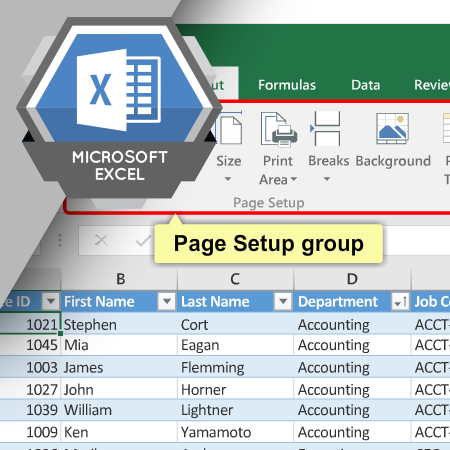
The printing process enables you to print physical copies of your worksheet. Excel provides many options to specify what is included on the printout and how it should look.
Learning Objectives
- Explain the printing process
- Describe the print window and print preview
- Switch between different document views
- Change the margins, orientation, and paper size
- Select a print area
- Understand manual and automatic page breaks
- Change the scale of the document
- Insert headers and footer
Language: English
Estimated Time (Hrs.): 1.5
Micro-module: No
Micro-module Series: No

Excel provides several different options that enable you to prevent unauthorized users from seeing confidential information or changing information that shouldn’t be changed.
Learning Objectives
- Explain the reasons for protecting a worksheet or workbook
- Describe the different levels of protection you can apply to a worksheet or workbook
- Understand what happens if you forget the password used to protect a worksheet or workbook
Language: English
Estimated Time (Hrs.): 1.1
Micro-module: No
Micro-module Series: No
