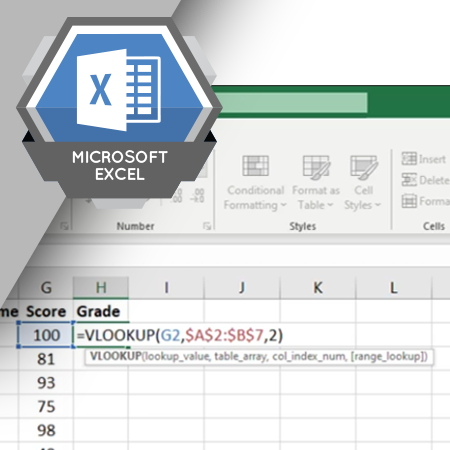
When you have a small list of data, such as a phone list or a price list, it’s easy to scan the list and look up specific information. If the list is large, the task becomes much more difficult. The VLOOKUP and HLOOKUP functions help you look up information in an Excel spreadsheet.
Learning Objectives
- Explain the purpose of the VLOOKUP and HLOOKUP functions
- Define the terms lookup value and return value
- Describe how data must be arranged for the VLOOKUP and HLOOKUP functions to work correctly
- List the syntax of the VLOOKUP and HLOOKUP functions
- Explain the difference between approximate matches and exact matches when using the VLOOKUP and HLOOKUP functions
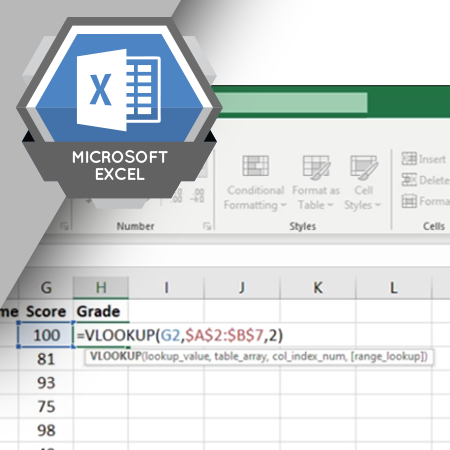
When you have a small list of data, such as a phone list or a price list, it’s easy to scan the list and look up specific information. If the list is large, the task becomes much more difficult. The VLOOKUP and HLOOKUP functions help you look up information in an Excel spreadsheet.
Learning Objectives
- Explain the purpose of the VLOOKUP and HLOOKUP functions
- Define the terms lookup value and return value
- Describe how data must be arranged for the VLOOKUP and HLOOKUP functions to work correctly
- List the syntax of the VLOOKUP and HLOOKUP functions
- Explain the difference between approximate matches and exact matches when using the VLOOKUP and HLOOKUP functions
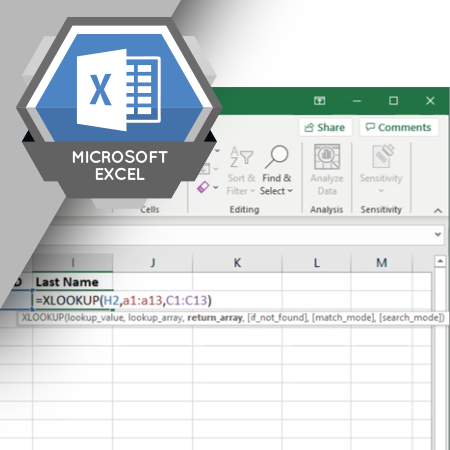
The XLOOKUP function enables you to look up information in an Excel spreadsheet. It is especially helpful when you are working with a large amount of data. Visually scanning a list to find information takes time, and you might miss the information you are looking for. Using a function speeds up the process and makes it more accurate
Learning Objectives
- Explain the purpose of the XLOOKUP function
- Define the terms lookup value and return value
- Describe how data must be arranged for the XLOOKUP function to work correctly
- List the syntax of the XLOOKUP function
- Explain how to use the XLOOKUP function's arguments
