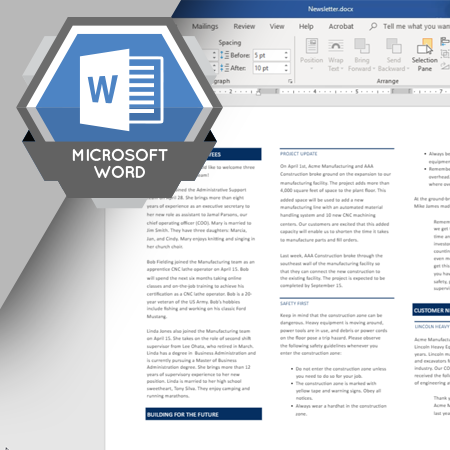
Document layout options change how the text in your document is arranged. They help you design your document and arrange the text on the page.
Learning Objectives
- Define the term document layout
- Adjust the width of the margins
- Change the document orientation
- Choose a paper size
- Change the number of columns used to display text
- Define the terms snaking and side-by-side columns
- Describe how to use page, column, and section breaks
- Insert headers and footers
- Use the Header & Footer Tools tab to insert information into the header or footer
Language: English
Estimated Time (Hrs.): 1.5
Micro-module: No
Micro-module Series: No
