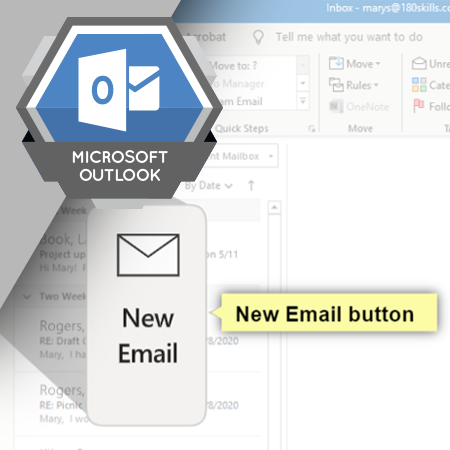
Sending email is a task you will perform frequently in Outlook. This module introduces you to the process of sending email, including details about how to attach files and automatically check the spelling of email messages when you send them.
Learning Objectives
- List
the steps for creating and sending an email message
- Describe how to choose addressees from the address book
- List tips for making sure your email message is clear
- Describe the process for attaching a document to an email message
- Explain how to check the spelling and grammar in an email message
- Explain the purpose of the Outbox and Sent Items folders
Language: English
Estimated Time (Hrs.): 1.2
Micro-module: No
Micro-module Series: No
