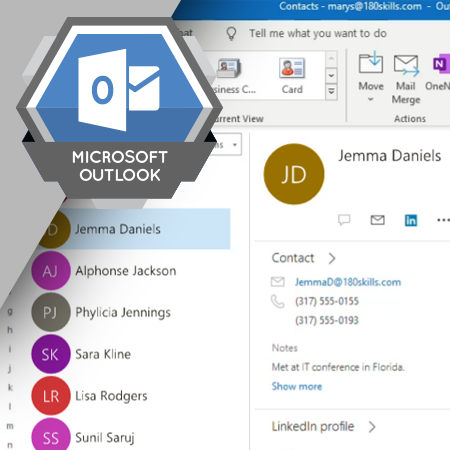
Learning Objectives
Describe the purpose of the Contacts list Access the Contacts list View your Contacts list in multiple ways Search for a specific contact in your Contacts list Add a new contact Edit an existing contact Delete a contact that is no longer needed Add a contact to your Favorites list Understand how to use the Favorites list to search for a contact and start an email message
Language: English
Estimated Time (Hrs.): 1.1
Micro-module: No
Micro-module Series: No
